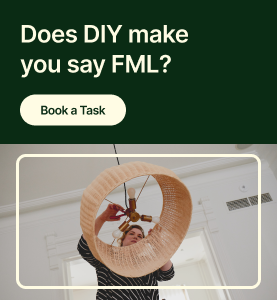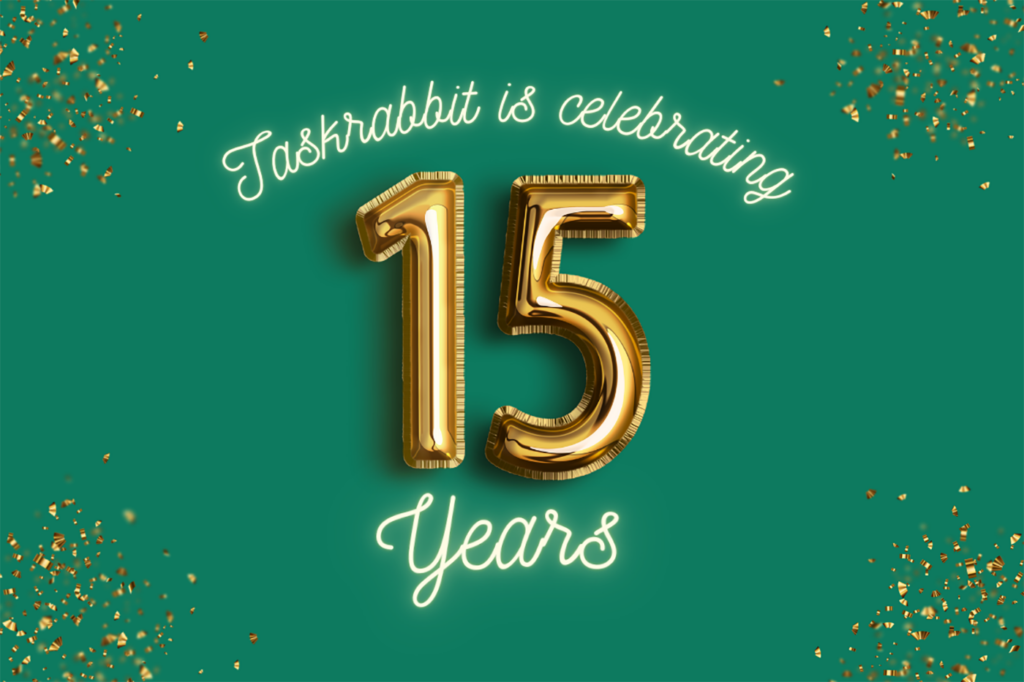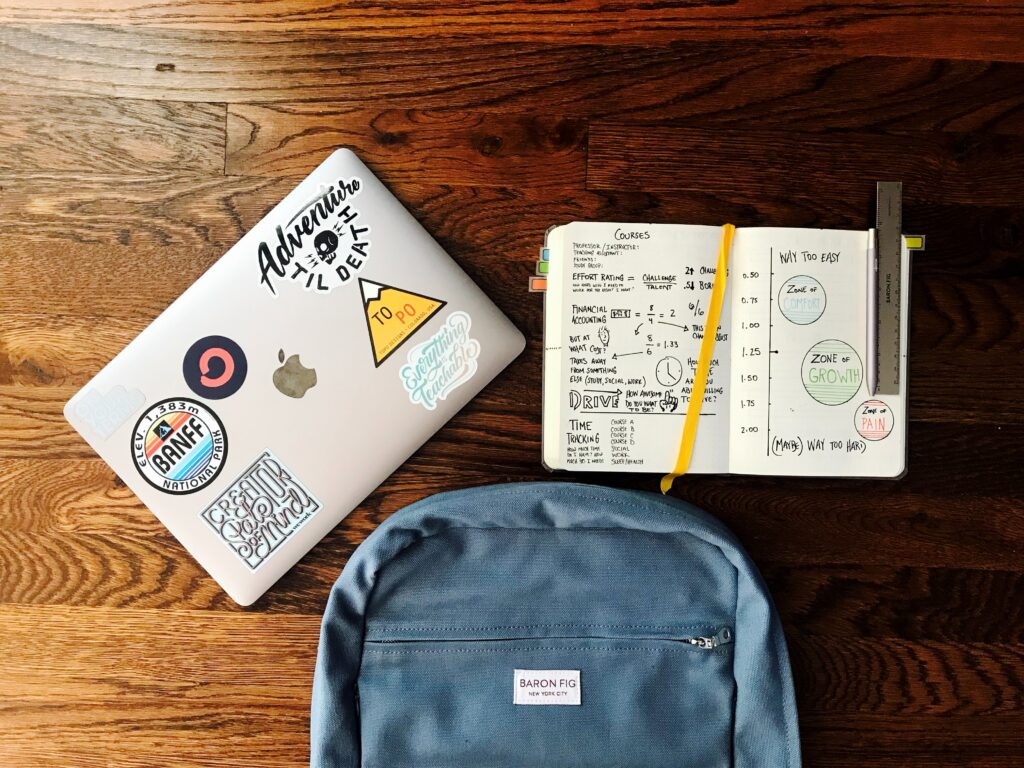As a company built on the premise of neighbors helping neighbors, our founding mission has never felt more relevant. And as a team, we have never been more committed to safely connecting communities for essential services. Like all of you, we want to help lift up our neighbors in this time of need.
Today we’re doing just that by expanding our Tasks for Good program to each of the cities in which TaskRabbit operates. Tasks for Good connects vulnerable and at-risk individuals and organizations with local Taskers who are donating their time and skills to support their communities. Since we first launched in New York City on April 3, we’ve seen Taskers help deliver groceries to a client’s 98-year-old mother, pick up medication for a chemo patient, and more. These Taskers are our local heroes, and we — and their neighbors — couldn’t be more grateful for their dedication and compassion.
Learn more about Tasks for Good below, from how it works to how to get involved.

Who does Tasks for Good serve?
Tasks for Good is intended for individuals impacted by the COVID-19 pandemic (immunocompromised, elderly, disabled, healthcare workers) and organizations (non-profits, government agencies, community-based organizations, local small businesses) who are experiencing financial hardships, and in need of volunteer support. Please note that all of the tasks completed under Tasks for Good can also be booked in TaskRabbit’s regular marketplace — we kindly encourage those not in a vulnerable population to hire Taskers there.
What kinds of tasks can I find volunteer help for?
Taskers can pick up medications; deliver masks, gloves, and other personal protective equipment; deliver meals from schools to students in need; board up windows for small businesses or community centers during “shelter in place” orders; shop for groceries — and more. Please be sure to follow applicable public health guidance and government regulations during your task. Your Tasker will do the same to protect their health and yours.
How does it work?
Tasks for Good are booked and completed the same as any other task via the TaskRabbit website or app, but are free of charge (except for any expenses, such as groceries).

Select the Volunteer Help category and the day and time you need help. Browse volunteer Taskers to find the right fit for you.

Share all relevant details with your Tasker in your task description and via chat. This prepares Taskers to help in the best way possible.
![]()
Your task gets done! You’ll be charged for any related expenses (such as groceries), but not for the task itself. If you’d like to review and/or tip your Tasker, you can do so when prompted. It’s optional (but appreciated!) and your Tasker receives 100% of all tips.
Where is Tasks for Good available?
As of May 18, 2020, Tasks for Good is available in each of the cities TaskRabbit serves in the US, Canada, UK, France, Spain, and Germany. To see a full list of cities, visit here.
How do I sign up to become a volunteer through Tasks for Good?
It’s easy to volunteer, and there is no cost to register as a volunteer Tasker. Please click here to download and register through the Tasker app. After your registration is approved, you can opt in to the Volunteer category to start receiving volunteer requests. When you are booked for your first volunteer task, we will refund you our standard $25 Tasker registration fee, which covers operational costs.
If you have additional questions about Tasks for Good, please visit our FAQs.
Our mission at TaskRabbit is now more important than ever — to make everyday life easier for everyday people — and we hope that Tasks for Good provides neighbors with a way to spread kindness to each other during difficult times.
Be well and stay safe,
The TaskRabbit for Good team