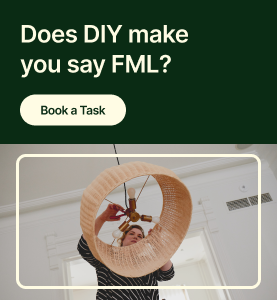I had been using MS Entourage 2008 on the Mac for a couple months, and my ex-colleagues at IBM will be happy to know I really hated it! It was slow, unreliable, and generally just very frustrating to use. My main reason for using it was that I wanted the fancy HTML signature at the bottom of my new work email address, that (I thought) wasn’t possible with GMail. I enabled IMAP on my GMail account, and added my new work email address in the Gmail settings. One major frustration was not being able to hotlink an image in my signature. Maybe I was just missing the obvious, but I never figured it out. Also, not being able to hotlink text in an email was super annoying. After weeks of using it, the breaking point was yesterday, when I realized that 20 messages were just sitting in my outbox on Entourage. For some reason it stopped connecting to the gmail server, and hadn’t sent any messages for 24 hours. Lovely. I could not get them to send, and kept receiving a -3279 error … very helpful. I then frantically manually cut and paste by hand, each message out of the Entourage outbox, and into my GMail account on the web … just so that I could get all these messages sent. What a nightmare! There must be a better way, right?!
Enter BlankCanvas Email Signatures for GMail … EXACTLY WHAT I WAS LOOKING FOR in the first place!! This is a plugin for firefox, which I use religiously anyway, and it adds the ability to have multiple HTML signatures for each account you have set up in GMail. So now I have my new work account set up with a slick signature (image is hyperlinked!), and my old GMail account also has a separate signature. Happiness!